- Samsung S9 Plus Frp Bypass 9.0
- Samsung S9 Plus Frp Bypass Xda
- Frp Bypass Galaxy S9 Plus
- Remove Frp Galaxy S9 Plus
- Frp Bypass Apk Samsung S9 Plus
If you're reading this article then your probably having a difficult time trying to find the safest method to bypass Google account Lock on a used Samsung S9/S9 Plus you just bought. For this article I want to equip you with resources that will help you decide the best way to remove the Google Account on your second-hand phone or newly acquired Galaxy phone.
___________________________________
Samsung s9/s9 Plus frp bypass 2021 android 10 app not installed no windows pin,g960F FRP 2021.G965F FRP 2021Hello friends don't forget to subscribe to the ch. How to BYPASS GOOGLE Account (FRP) on Samsung Galaxy S9 S9 Plus. No Need Computer Without Combination File Without Calculator Without ADB On Firmware.
Table of Context:
- Samsung Galaxy S9 Plus FRP Bypass options
- Other Services
______________________________
Why does Google Support Google Account Account Lock on Android devices like the Samsung Galaxy S9 Plus FRP?
Samsung S9 Plus Frp Bypass 9.0
Google supports Google Account Reactivation Lock to protect your information and prevent others people from accessing your device in the event your phone is lost, stolen, and/or misplaced. Google Account Reactivation Lock, is also known as Factory Reset Protection, FRP for short.
FRP is activated when someone factory resets the phone under the Android recovery settings and a Google account was not removed prior to the reset.
***Rule of thumb: DON'T!!! Assume a phone in factory settings means it's ready to be used. Insert your sim card and go through the setup steps. Make a call, go online, send a written and picture text, and watch a video.***
Trust us. Save yourself a headache and test out the phone before purchasing a pre-owened phone.
Option 1: Possible Free Methods to remove Google Account and do a Galaxy S9 Plus FRP Bypass?
We have done a tone of research in finding the safest ways to bypass a FRP lock or Google activation lock. For this article we will attempt to equip you with a free methods to do an a Galaxy S9 Plus FRP bypass and if that method does not work then we will show you an inexpensive way to bypass it with us.
First step is to determine the current software your Samsung Galaxy S9 Plus. In normal circumstances you can see the current software in settings. But obviously you can't do that so you can check the software through Android Recovery. To see what Android software your device currently is on do the following steps.
- Turn off the device
- Hold Power Button, Volume Button Up, Bixby Button (below the volume button down
- Will be Below 'Android Recovery
Disclaimer: We can't be held responsible if something happens with the device as a result of the YouTube video. Attempt this at your own risk.
Once you figure out the current software, the next thing you want to do is head over to YouTube. Yes this seems silly but I've seen some of these videos work for us and other people. Of course it may come at a risk considering you will most likely be required to download a APK file or the video may no longer be valid when you attempt it. But it may be worth trying it first.
Anyway, on the YouTube search bar type in the model of the device and current software. Example 'Galaxy S9 Plus FRP bypass Android 10'. Try to find a recent video that has plenty of views and with a decent number of comments and Likes. Try reading the comments to see what people are saying. Typically try to see if they have comments of people succeeding with that particular process.
Option 2 - Paid Option
If you already tried option 1 or simply didn't feel comfortable doing it yourself, then the next method would be paid. This method would require you to find a trust worthy company to do the service.
Disclaimer: We are prohibited from recommending any particular company or listing due to liability issues. But we will give you three different sources for bypassing the Google account.
First suggestion: is for those who don't mind the risk. eBay is probably the cheapest option but of course it's difficult for us to suggest any reliable seller since they can easily make different accounts. But if successful it can run you from $5 - $20 on eBay. We recommend you pick a listing that has over 100 seller reviews.
Second suggestion: is to do a local Google search to find potential repair stores that unlock phones near you. In the Google search bar type phone unlocks in your city name and give these repair store a call ask for turnaround times price. google review is probably the most accurate method to finding trustworthy company.
Third suggestion: to bypass a Google account lock on your Samsung Galaxy S9 Plus is to have us service your phone. We have a physical store. Located in Orange County California under company name Invisible Armor. Our method can be done locally or can be done remotely using your personal desktop or laptop.
Samsung S9 Plus Frp Bypass Xda
Here is a video on how we bypass Google account locks remotely. This shows the perspective of the buyer.
For those interested in having use service your Samsung S9 Plus, we recommend you contact us during normal business hours so we can set up an appointment. I'll leave all the information down below. Please note that the link says $60 but we actually charge $40 because we apply a $20 discount code at checkout.
Link to purchase our service:
Samsung FRP BypassGive us a call:
Invisible Armor Inc.
Call (714) 278-3611
Ricardo Gonzalez
After many requests, I am going to show you how to unlock or bypass Samsung Galaxy S9 and S9 plus FRP lock or Google account in android Oreo 8.0 and Android 9.0. I am using combination firmware and Z3x box and GSM Flasher ADB Bypass FRP Tool for bypass FRP lock.
Contents
- 1 Bypass Remove Google On Samsung Galaxy S9 Plus FRP ( G965F, G965U, G965W FRP)
- 1.3 How to Install Firmware on Android Phone
[embedyt] https://www.youtube.com/watch?v=rG4sYO6tkCs[/embedyt]
You have to use a Combination Firmware to unlock FRP lock this is the last method to unlock the latest security update. You can download combination firmware from www.combinationfirmware.com which provide all file free of cost. I will suggest you check security patch level before the start.
How to check the security patch update
While using this process you have to understand what is the security patch level and how to use a perfect firmware file for locked devices. Just suppose G960FXXU1ARC5 is an Android update version where U1 is security patch level. You have to use U1 combination firmware and also U1 stock firmware to prevent any damage.
Combination File
Required files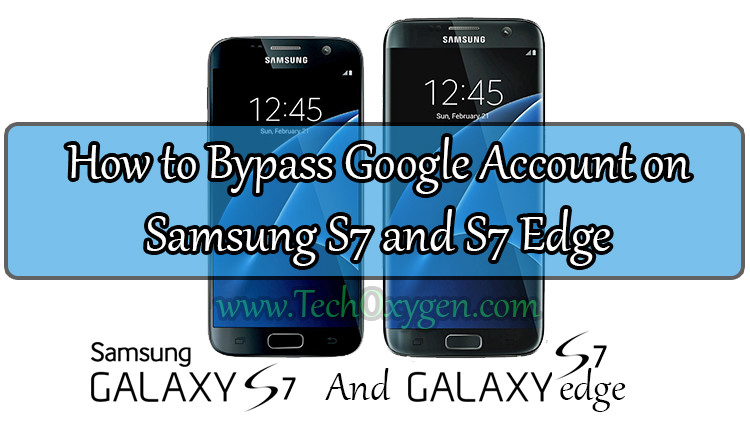
- DRIVER: SAMSUNG USB Driver for Mobile Phones.zip (15.3MB)
- ODIN:Odin3-v3.12.7.zip
- SAMSUNG TOOLS PRO CRACKED VERSION!
DOWNLOAD:
1. Samsung Galaxy S9 (SM-G965F)
- COMBINATION_OXM_FA80_G965FXXU1ARB4_OXMFAC.zip (1,1G)
2. Samsung Galaxy S9 (SM-G965U)
- COMBINATION_FAC_FA80_G965USQU1ARBA_FACFAC.zip (886M)
3. Samsung Galaxy S9 (SM-G965U1)
- COMBINATION_FAC_FA80_G965U1QU1ARBA_FACFAC.zip (886M)
4. Samsung Galaxy S9 (SM-G965XU)
- COMBINATION_FAC_FA80_G965XUQU1ARBA_FACFAC.zip (886M)
Frp Bypass Galaxy S9 Plus
Before Start
- Backup all data (Use SmartSwitch to backup the all data and contact from the device)
- USB type C cable
- Charge the Device more than 50%
- Remove memory card and SIM Card
before instructions check files that you should download first. You have to Choose Right model And version Combination and Stock Firmware in this process i am using Galaxy S9 Plus Full Firmware.
Flash Samsung Galaxy S9 Plus G965F Combination ROM
- Turn the device off and put the device in DOWNLOAD MODE
- Turn off your Samsung Galaxy S9 Plus G965F
- When the device properly turns off Press and hold the “volume down button”, “Bixby button” and at the same time then press the “power button”. when you see a screen Press the “Volume up button” to “Continue” for download mode.
- Now Connect Samsung Galaxy S9 Plus G965F with your PC via the Type C USB cable.
- Run the Odin which you have downloaded from the above link. The device will be shown in the Odin tool.
- Click on AP file in Odin which you have already downloaded S9 Plus G965F combination firmware file.
- Click the Start button it will take around 10 to 15 minutes to complete.
- After completing the flashing it will show you the PASS green message on the Odin tool. Now unplug your S9 Plus G965F from your PC.
- Now Device will Restart S9 Plus G965F in binary mode & Go to Settings -> and click multiple on the build to start developer mode.
- After turn on the developer, mode enables USB debugging option from developer mode.
- Now turn the device off and flash with stock firmware.
How to Install Firmware on Android Phone
Remove Frp Galaxy S9 Plus
For Samsung Galaxy S9 SM-G960F
- Download, and Extract and stock firmware and Odin flash tool.
- Turn OFF Samsung Galaxy S9 SM-G960F and put the device into Download Mode
- Now Press and Hold Volume Down button, Bixby Button and Power button together.
- Press Volume UP button and continue boot device into download mode.
- Now Connect Samsung Galaxy s9 G965f with PC via type C USB Data cable
- Open Odin flash tool setup A blue sign with device added on Odin.
- Click on AP or PDA and choose CSC file as Home file. Make sure re-partition is not checked
- Press the Start button and you know the rest
- Device reboot automatic or manually Power ON Device when flash process successful done
- Now you have unlocked the galaxy s9 plus device with latest security patch level.
This process is working on all Samsung device which has the latest security patch level. you have to select a proper combination firmware and stock firmware for the device. in case you have used a wrong combination firmware and stock firmware then you have to start the process form the beginning.