We have three Best methods for Samsung j2 4g series with android version lollipop 5.1.1, marshmallow 6.0.1, 6.1.2 which are Working on J200F, J200G, J200GU, J200H, J200M, J200Y, J210F (2016), J200BT, and also other Samsung models. I have categories all of them below. You have to choose the correct method according to the model number. in one method I have used Samsung FRP settings.apk But in case of that way does not work on your device you can switch other j2 ways on the same page.
- J2 Frp Unlock Tool
- Samsung J2 Frp Unlock Tool Download
- Samsung J2 6 Frp Unlock Tool Download
- Samsung J2 Ace Frp Unlock Tool
- Samsung J2 Frp Unlock Tool
- Samsung J2 16 Frp Unlock Tool
Contents
- 1 Samsung Galaxy J2 (2016, 2015, 2018) Bypass Google account FRP lock
- 1.1 Pangu Samsung FRP settings.apk to Bypass Samsung account google verification or FRP lock
- 1.2 How to bypass Samsung J2 2015 (Lollipop 5.0.1)
Easy samsung frp tool 2020 v1. SAMSUNG FRP BYPASS TOOL. This Samsung FRP bypass tool first I test, and it is 100% working. Easy Samsung FRP Tool one of the most popular Samsung FRP unlock tools. Easy Samsung FRP tool 2020 v1 this tool is working all Samsung devices android 10 supported. Current time this Samsung FRP unlock tool Good did working.
This tutorial is the answer to all of these questions. In this article, we present you the way to bypass the Factory Reset Protection (FRP).
The first method, I have given the instruction for lollipop android version. which was working well on 2015 j2 model. in this method, I have used an OTG pen drive. But you can use a memory card in place of OTG pen drive and Samsung FRP Development settings.apk
The second Method, I have used SideSync Samsung software which allows you to connect the mobile while is locked. we have to insert the USB cable into locked mobile phone Sidesync automatically open the browser popup into the locked device.
The third Method, I have Used a locked SIM card and also an unlocked SIM card. Mean I have used two Activated SIM card. After setting lock-in SIM second I have to insert both SIM card into FRP locked mobile phone.
Pangu Samsung FRP settings.apk to Bypass Samsung account google verification or FRP lock
Samsung FRP settings.apk is an android application which can help the user to go directly into settings. no matter the device is locked. Pangu “Samsung FRP settings.apk” can unlock or bypass the google account verification lock in android lollipop 5.0.1 and 5.1.1 version
Development setting APKDownload
after download “Samsung FRP settings.apk” place it into a memory card. and use it when it requires.
How to bypass Samsung J2 2015 (Lollipop 5.0.1)
J200F, J200G, J200GU, J200H, J200M, J200Y, J210F (2016), J200BT, J200.
This method is easy and understood able. This method is working on J200F, J200G, J200GU, J200H, J200M, J200Y, J210F (2016), J200BT, J200.
Required Links
- Development Samsung FRP settings.apk
- 1 Step: You have to download development Samsung FRP settings.apk from google.com and paste it into a pen drive or into a memory card.
- 2 Step: Turn on your locked device and when you reached on locked screen take that pen drive and insert it into the device.
- 3 Step: When you click on open button It will open a pop and take you file manager where you can see the development settings app. install the development settings on locked mobile.
- 4 Step: It will ask you two option close and open select open option it will open the development settings applications this application will be the same as your phone settings.
- 5 Step: Go to factory reset option and make a factory reset (all your content and data will be removed)
Now the locked device is unlocked remember this process will only work on lollipop version this is also working on j5, j3.
SideSyn or without OTG FRP locked removed in (Marshmallow 6.0.1) j200g
Required Links
In this method, you have to use side sync Software to bypass the android mobile.
- 1 Step: First of all download and install SideSync Software into the computer from which you want to unlock an android mobile. Also, download and install Samsung USB drivers. you can leave this if you have installed already.
- 2 Step: Open SideSync Application and then Connect you locked device to the wifi connection or you can open the internet via mobile data. connect the locked device to the PC computer also must have an internet connection.
- 3 Step: In locked mobile SideSync send a query to install Sidysync App it will ask you to use chrome or internet browser. choose chrome browser and go to google.com you can search Pangu FRP login app or download Pangu account login app from Pangu.in. in this place you can also use quick shortcut maker.
- 4 Step: After download, it will pop up a notification to open the downloaded app. if it doesn’t give you a notification then you can go to Samsung galaxy apps site and click on Samsung apps
- 5 Step: It will open Samsung apps on your mobile phone now search es file explorer and click on download button it will ask you to enter Samsung account enter any Samsung account here and download es file explorer.
- 6 Step: If you are using Quick shortcut maker Search for Google account manager & open it Choose Type email & password below Google Account manager. and Google account manager will open & Click on try.
- 7 Step: Click on Three sigh symbol on the upper right side And choose browser sign in. Click on ok and Login to your new Google account. after entering any Gmail account Restart phone.
8 Step: At last Goto Setting -> Back up & Reset. Factory data reset and Delete All. Now, a new Google account has been attached to your Samsung Phone.
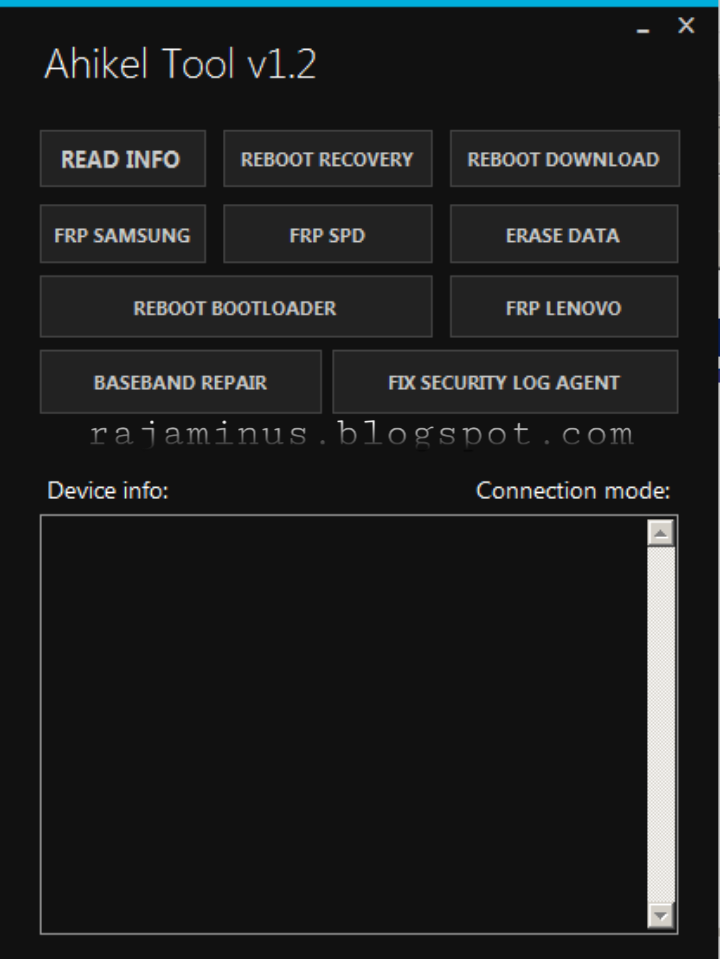
How to remove FRP lock j2 (j210) 2016 (Marshmallow 6.0.1)
Required Links
This is a hard way to Bypass Google verify on Samsung j2 6 model.
- 1 Steps: Take a Sim card and set a lock that can be unlocked after use. Insert that locked Sim card into the locked device on slot secondary SIM card. Also, insert a sim card in the Primary slot it must have an internet plan.
- 2 Steps: Go to the language select screen and click next. after that, it will ask you the SIM card PIN on the bottom of the screen there is a contacts option. click on contact option and enter sim card pin.
- 3 Steps: It will bring you in contact create a new contact and add www.google.com in the website field. open that saved contact and click on the website it will open the chrome browser.
- 4 Steps: Now the process will be the same as above from Step 5.
This is a hard way to unlock j2 mobile phone if you find any issue while following this process ask me in the comments.
Bypass FRP Remove J2 2018
How to bypass Samsung FRP J6
Bypass Samsung FRP J4
J3 Samsung Galaxy J1, J3 SM-J320F, J5, J8
J5 Samsung Galaxy J5 SM-J500F, SM-J500FN, SM-J500G, SM-J500H
J7 Samsung Galaxy J7 SM-J700F, SM-J700H, J7 PRIME 2016
This method we have unlocked many mobile phones especially Samsung J Series mobile phone. I have shown different kind of solution which can help you in the process of unlocking. All the solution are categorized by the versions.
[embedyt] https://www.youtube.com/watch?v=xMSOfZ7THjE[/embedyt]
Related
J2 Frp Unlock Tool
FRP unlock Tool is made by the FegaruKey team that helps to unlock FRP lock from any Android Phones very easily. It also allows you to unlock MI Account lock from Xiaomi Phones, Remove Samsung FRP Lock, Reset Screen lock protection, Factory Reset Android devices, Qualcomm FRP Unlock, and many more. So, Download FRP Unlock Tool 2020 from here.
Android always gives first priority to protect user’s personal data, and that’s why they introduced a new feature called FRP. FRP means Factory Reset Protection and it basically helps to protect Android devices from unauthorized access. No doubt it is one of the best features for Android but at the same time, So many users are facing the problem because they forget their Google ID and Password after the Factory Reset. So if your phone stuck at Google Account verification screen then you are in the right place to unlock your Phone. FRP Unlock Tool 2020 will help you to unlock FRP lock easily.
The FRP Bypass process is very easy if you follow all the step by step process carefully. If this FRP Tool not working with your device then you can check some other best alternatives that I added here for you. Check below I share some best features of it:
FRP Unlock Tool 2020 Features
Installer: FRP Unlock Tool comes with an installer.zip package. That means just download then extract the tool and then open the installer and then install the tool on your computer to use it. You have to install the ADB USB driver first before you install and activate it on your PC.
Simple User interface: FRP Remove tool comes with a simple user interface. that means no need to be an expert to use this tool. anyone can use this tool.
Support Devices: It has a huge support of Chinese MTK, SPD & Qualcomm powered smartphones, It also supports brands like Samsung, Nokia, Moto Android phones easily.
FRP Bypass: This tool supports all types of Oppo, Vivo, Xiaomi, Samsung devices to repair all kinds of software-related problems. there are several separate tools available to FRP Bypass, Flashing, and unlocking all smartphones.
Download Android FRP Unlock Tool
Advantages
- This tool based on the latest FRP Unlocks technology.
- It’s a User-Friendly tool work on Single Click.
- The tool comes with CPU Auto-Detection.
- No need to update daily.
- Support Multilanguages.
Disadvantages
To be frank FRP Tool 2020 also comes with disadvantages.
- Not included the latest phones first.
- Activation of this tool is a little bit hard for newbie users.
How to Use FRP Unlock Tool 2020
- Download & extract the FRP Tool on your computer.
- Run the setup.exe.
- You will get an HWID popup.
- You need to activate the FRP Unlock Tool.
- Download and extract the keygen.
- Run the keygen tool and paste the HWID on keygen tool.
- Click on Calculate.
- Once the Activation key generated then click on copy.
- Paste the Activation key and click activate.
- launch the tool.
- Choose the tab according to your device.
- Well, I have a Samsung J710F so that’s why I choose the Samsung option.
- Then power off and put Samsung phone into the Download mode.
- Click on the COMPORT and select the Samsung USB Modem driver.
- Then click the Model drag-down menu and choose your device model.
- Select the “Remove FRP” button and click on Start.
- Well, if you have any other device then follow the same process but choose your own device model.

Check Other:
Samsung J2 Frp Unlock Tool Download
General FAQ:
If you still have query then you can check out our FAQ section:
What is FRP Unlock?FRP means Factory Reset Protection and it basically helps to protect Android devices from unauthorized access. No doubt it is one of the best features for Android but at the same time, So many users are facing the problem because they forget their Google ID and Password after the Factory Reset. You have to put same Google ID and Password to access your device again.
Samsung J2 6 Frp Unlock Tool Download
Is it possible to bypass Google lock?Yes, It is possible to bypass Google Account lock very easily, Just you have to download the FRP unlock Tool and use it bypass Google Account Lock from your device easily.
How do I turn off FRP lock?Samsung J2 Ace Frp Unlock Tool
To turn of the FRP lock you have to follow the below process:
-> Go to the Settings -> Accounts -> Select the Google Account you wish to remove-> select more icon from top right corner -> Remove Account.
Conclusion
Samsung J2 Frp Unlock Tool
Compatibility For: Well it is fully compatible with all Windows PC: Microsoft Windows 7, Windows 8, Windows 70, Windows XP, architecture 32 & 64 bit.
Download USB Driver: Before you try this tool you need to download your device USB driver and install it on your PC.

Samsung J2 16 Frp Unlock Tool
Credits: First of all, we didn’t make the Miracle Thunder Update tool. This tool is distributed by a miracle team. full credits go to them.
I share with you all the query related FRP unlock Tool here. I hope you all found the article useful! If you face any problems through the process of using this tool, you can let me know in the comment section below.