Factory Reset Protection
- Samsung Galaxy J3 Luna Pro Review
- Samsung Galaxy J3 Luna Pro Frp Bypass 9 0
- Samsung J3 Frp Bypass Tool
Aug 10, 2016 Universal Samsung FRP Bypass Here are the steps to remove factory reset protection / Google previously synced account lock from your Samsung device. Download and install RealTerm program Download and copy com.rootjunky.frpbypass-1.0.apk to the device micro sdcard or download once into the device start phone and connect to WIFI plug into the computer with your usb cable start RealTerm on.
How to remove Factory Reset Protection when you forgot the pattern lock and your Google account.
You may find the video tutorial right here video tutorial or use the below instructions.
- At the very begining perform the hard reset operation by using the Recovery Mode. You can find the detatiled description on our tutorials.
- As soon as the factory reset is completed and Welcome Panel appears on the screen choose desired language.
- Then go Wi-Fi menu and connect your phone to one of the avaible network.
- Afterwards go a few steps and accept the necessary terms.
- When you are the point when you have to verify your account use the the OTG Cable in order to connect your phone to some memory stick.
- In the used memory stick you should have necessary bypass application. You can dowload this app here: Bypass App
- As soon as your phone open the content of your USB memory stick choose the Bypass app.
- From the Install blocked windows tap Settings.
- In the next step check Unknown sources and tap OK.
- Then from the Developer Settings select Install and tap Accept.
- Excellent! Now you can open this Bypass app and use the Android Settings.
- Tap Backup & Reset and then Factory data reset.
- Afterwards choose Reset device to confirm your choice select Erase everything.
- Great job! You just remove the Factory Reset Protcetion and you can bypass Veryfying Google Acccount.
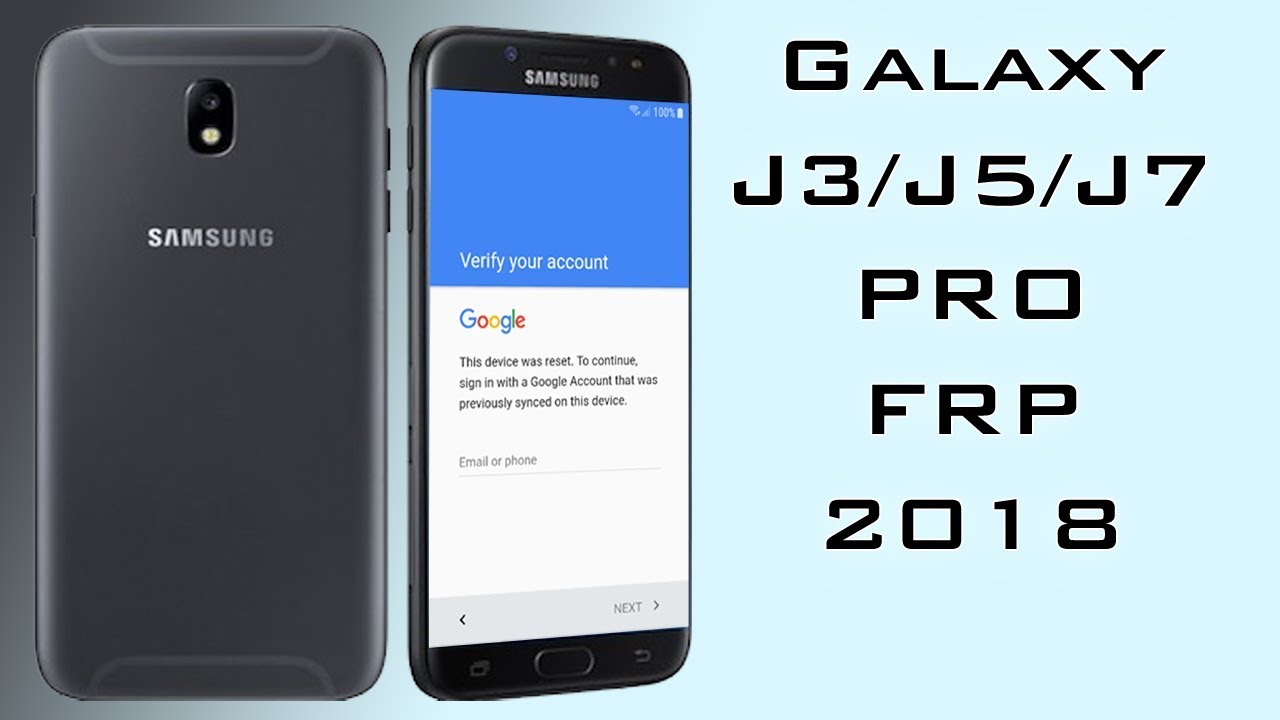
How to active the Factory Reset Protection (Google Account Protection):
You may find the video tutorial right here video tutorial or use the below instructions.
- First of all, turn on the device and connect your phone to the wi-fi.
- Afterwards from Main Menu find and select Settings.
- In the next step choose Accounts.
- Then tap Add Account.
- Select Google account.
- Continue the operations of completing the necessary fields.
- After inputting correct information and accepting all terms Factory Reset Protection should be activated.
- In order to introduce additional set the pattern as your screen lock protection.
Samsung Galaxy J3 Luna Pro Review
What to do if my phone has Samsung Account protection?
Some of the newest Samsung phones besides Factory Reset Protection have additional protection called Reactivaton Lock. The Reactivation Lock on SAMSUNGGalaxy J3 Luna Pro is a protection feature that enables you to use your Samsung account to prevent anyone else from activating your SAMSUNG Galaxy J3 Luna Pro in case the device is missing.
Samsung Galaxy J3 Luna Pro Frp Bypass 9 0
When you have turned on your reactivation lock, you will be asked to log in with your Samsung account before performing a factory reset by using settings or after accomplish the hard reset operation by Recovery Mode. In case you manage to hard reset your phone on some point of the initialize process you will be asked to input Samsung ID and password.
You can have the huge problem when you forgot the Samsung Account login data. Nowadays the only way to bypass this protection is by using one of the paid services.
If you were looking for reliable and verified service solving described problem we definitely recommend you to use the following offer: Bypass Samsung Protection