- Bypass Frp Samsung J7 Crown
- Samsung J7 Max Frp Bypass Talkback Not Working
- Samsung J7 Max Frp Bypass Talkback Not Working On Mac
- Samsung J7 Max Frp Bypass Talkback Not Working Tool
Has been Android 8.0 is the latest android version which is known as oreo we are working on Oreo 8.0 FRP Bypass And we have also found many solutions to bypass FRP factory reset protection to lock in the Android mobile phone and running latest android version 8.0.
Contents
Jun 4, 2017 - Download Z3X Shell V4.7.4 Latest Version To unlock FRP (Factory Reset Protection) and Bypass Google Account from Samsung Galaxy, LG, Huawei, Alcatel,Sony. 1 From the home screen, tap Apps then tap Settings. 2 Scroll down and tap Accessibility. 3 Tap Voice Assistant or TalkBack. (This feature is called TalkBack on older devices, and Voice Assistant on newer.) The option on your screen will appear as one of the below. Tap the option that best matches your device. 4 Tap the slider to activate Voice.
- 1 How to Bypass Android Factory Reset Protection Oreo 8.0 (FRP)
Any android phone can be bypass using below instructions I will update pages soul as soon as possible as soon as I found a solution till now I have found the solution in my Evan and Google pixel 8.0. We have used some CMD command to bypass our Android app and zero and I hope this solution is also work in 8.1 and 8.1.2 which is an upcoming Android version of the Google operating system.
Download Pangu Oreo FRP Remover
To unlock your device first of all you have to put your device into fast boot mode you can also press the combination to put your device into fast Food more especially in am I mobile phone you have to press volume down and Power kiss together to put your device into fast boot mode and you can use a deal be minimal tool to run the command. pixel xl 8.0 FRP.
Bypass FRP Account Google Pixel XL Android 8.0
Bypass factory reset protection pixel Very easy and simple steps to bypass pixels mobile phone you have to connect your device into far good more you can use some key combination to put your device google pixel into a good mode after that you have to open the ADB minimal tool to run the ADB command is also given below to unlock google pixel 8.0 and frp bypass.
- First of all, you have to reach on the lock screen and there must be an option vision setting open Waze on setting And select talkback option And there must be a switch on talkback turned it on
- Now you will see talkback settings here you have to make L gesture know it will bring you a list. select text to speech settings Now you can turn off Talkback setting off just press volume down and up key to turn off talk back.
- Now select the setting icon and in the setting find feedback at the bottom open feedback In the feedback text field write any country name and select country name it will give you an option of map click on map Icon it will open map now you had to read all setting best 3.menu and select Term of services. Now select any word it will give you an option to share click on the share button and long press Gmail icon.
- In Gmail properties, you Have to enable storage Permissions to go back and Select army storage and then click App settings Now in new me new window click 3.menu on the top select Manage Accounts.
- It will bring you in settings now select app and notification. Select app and info YouYou have to find here YouTube open YouTube property and select storage option select have to find here YouTube open YouTube property and select storage option select app data usage And then select App setting Then about Then select YouTube term and services. It will open chrome browser
- Now you have to search pangu.in and open the website Download Google account manager and quick shortcut maker from Pangu.in first install Google account manager marshmallow and then quit shortcut maker v2.4.0 after installation opens quick shortcut maker and search Google account manager Oreo open type email and password option and enter new Gmail account in your device and reboot the device now you can use your device it is unlocked successfully.
How to bypass FRP Xiaomi Mi A1 Android 8.0 Oreo.
- It is very easy to bypass Xiaomi Mi A1 factory reset protection lock in android 8.0 audio first of all you have to put your device into fast boot mode. To put your device into the fast boot moored you have to press volume down and power key together for 10 seconds
- Faster fast boot mode you have to insert USB cable I have use type C cable because is my real me even support only type C cable now you have to download ADB minimal fast boot tool.
- install ADB minimal fast boot tool into your computer after installation run the application it will open a CMD command prompt where you have to type following command and just press enter.
- Now you can you reboot the device congratulations you have successfully unlocked your latest security update Mi A1 device.
LG NEXUS 5X 8.0 OREO FRP BYPASS Latest (Patch Level).
FRP Sony Xperia – Bypass Google Account On All Xperia Android 8.0.0.
- Reach on the lock Home screen and put to finger on the screen for 15 seconds. You will find the dog ball bag option will be turned on now press L gesture Select Talkback setting. Use two fingers to explore your screen and a rage at the bottom and select Help and feedback.
- In the search field type voice and open topic get started with the voice you will find a YouTube video click on that video It will give you an option to share click on the share button and then click three dots it will open YouTube in the browser
- Here you have to search how to search in any video select any link in the description it will open chrome browser
- Now from here type Pangu.in an open Panu.in website And download, Pangu FRP login tool also downloads Google account manager install Google account manager into your device also install FRP login tool now open Pangu FRP login tool storage in installation now enter any Gmail ID and password.
- After entering new email ID and password depute your device no you can exes your device without any Gmail account after this process you can also be affected reset your device from settings.
Bypass Huawei P10 Lite and Huawei Nexus 6P Android Oreo 8.0 Google Account & Remove FRP Protection.
MOTO X4 XT1900-1 and XT-1900-2 Android Oreo 8.0 FRP REMOVE.
Related
Samsung J7 Prime FRP Bypass 2020 is the best method to unlock smartphone with the simple and easy to follow steps. As this guide is free easy to follow and apply on your phone. You don’t need to use computer or laptop for this method.
Also, there is no need to use RealTerm or any third party software which helps to remove FRP lock from many different models of Samsung J7 Prime. But, today we have managed to create a simple to follow method which can be follow by any nontechnical user.
There are many methods available for Samsung J7 Prime FRP Bypass. This method works for many Samsug Galaxy phones including Samsung J7 Prime phone.
On the other hand, you can easily remove “Google account verification” lock using this free guide. In case, you’ve a different android device you can use the search bar to search the FRP bypass methods particularly for your device.
Samsung J7 Prime FRP Bypass 2020 Complete Guide:
When FRP lock is enabled on a device, you need to provide account’s username and password for the last Google account you used to login to the device.
This can be difficult if you’re using a second-hand phone or if you forgot the login details of Google account. But there are a number of Samsung J7 Prime FRP bypass methods created for Android devices to remove FRP from the smartphone or tablet.
This bypass FRP method is made for “Samsung J7 Prime FRP bypass” that helps you to get into the device Settings and delete the previous phone data and Google account login details.
Best method to bypass Google Verification from Samsung J7 Prime 8.1 FRP unlock:
After deleting the details you can set up the phone as new. There may be a number of random workaround on the Internet but they tend to get patched immediately they are discovered by Google.
You can also deactivate the security lock using the “FRP bypass APK 2020”. Disabling FRP is easy although there is nothing to remind you to do it when you’re deleting the phone’s data.
Bypass Frp Samsung J7 Crown
The goal of any user is to see a reminder about FRP lock when resetting, just like you get a reminder when you’re about to lose an account or data. Until then, it’s up to you to remember to disable it when you want to send it someone else.
In this Samsung J7 Prime FRP Bypass method, we are going to cover this in total of 10 steps. Fortunately, all the steps are covered by the images. Which are notified by the arrows in the images for each step or selected option. This will help you to apply each and every step carefully and easily.
Samsung J7 Max Frp Bypass Talkback Not Working
The reason could be anything which makes you to bypass FRP lock from Samsung J7 Prime device. We have a solution for this problem. You can easily unlock any Samsung J7 Prime phone with Android 9/9.1 Pie or higher version.
In this method, we are going to discuss about the steps which can help you to easily unlock, remove and bypass lock from Samsung J7 Prime and other Samsug Galaxy phones having Android 5 or higher version.
Samsung J7 Prime FRP Bypass 2020 Specifications:
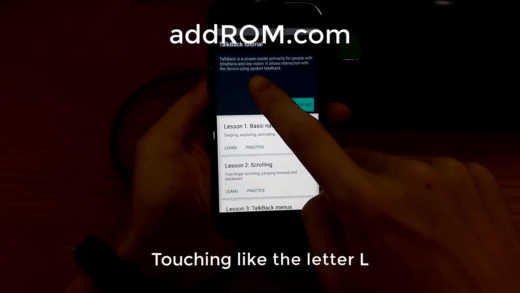
Samsung J7 Prime Plus launched in the month of June, 2017. Its body weight is 198 grams (6.98 oz.). It has a (Gorilla Glass 3) on front and its back and side frame are made of Aluminum.
Display:
Samsung J7 Prime has a capacitive touchscreen of IPS LCD with 16M Colors. This phone’s Screen size is 5.5 Inches and 83.4 Cm2 (with a body ratio of 69.5%). Its resolution based on 720 x 1280 pixels with ppi density of 267.
Platform:
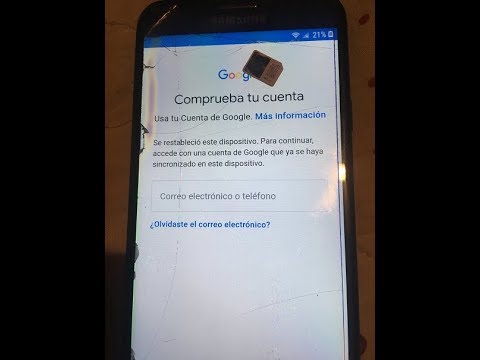
Samsung J7 Prime comes with (Android Nougat 7.1.1) with a chipset of Mediatek MT6737 (28nm). It has a Cortext-A53 CPU of Quad-core 1.3 GHz.
Memory:
This Samsug Galaxy smartphone comes with 16GB to 32GB of Memory and 3GB of RAM. With a dedicated slot of microSDXC.
CAUTION:
This guide is specifically made for real smartphone owners. do not apply this method on stolen phones.
Must Have List for Samsung J7 Prime FRP unlock method 2020:
- Wi-Fi Connection.
- Battery should be more than 80%.
- Google Account Manager Application.
- Bypass FRP Lock APK
- Most importantly your Smile! : )
Samsung J7 Max Frp Bypass Talkback Not Working On Mac
Samsung J7 Prime FRP Bypass 2020 – Remove Google Verification Lock:
- Turn ON Samsung Galaxy J7 prime android phone.
- Connect Samsung A70 to a home Wi-Fi network.
- In this step, you need to go back to the login page and insert a PIN locked sim card.
- Enter your Sim PIN Code, then click on OK button then you need to quickly Push Power Button.
- Once you see Not Signed In on your screen, Swipe right.
- Tap on Notification Bell > then Swipe Down on your screen then click on > Bluetooth Button.
- Now, inside the Bluetooth page click on Contact US > then tap on NEXT button > then finally click on OK.
- Legal information page will appear, click on the Start button from the bottom of FRP bypass Samsung Galaxy J7 Prime
- Then click on UPDATE button in order to update the Galaxy Store.
- Again, inside the Bluetooth page click on Contact US > then tap on NEXT button > then finally click on OK.
- Once the updates completes, click on search bar and type Samsung Internet Browser.
- Click on the first result and Install and Open the browser to your Samsung Galaxy J7 Prime Android Oreo 8.1.
- After that, you need to open this link in the browser of Samsung J7 Prime and download Apex Launcher apk.
- https://tinyurl.com/tech-bypass
- Once download completes, Install and open this application in your Samsung J7 Prime FRP bypass 2020.
- Go to the Settings > then select Lock screen & security > tap on Other Security Settings > and then Device Administration.
- Find my device is usually set to ON, you need to turn it OFF.
Few More Steps to FRP Bypass Samsung J7 Prime Without PC:
- Go back to the settings and click on APPS button.
- Click on “:” 3 dots from upper right corner > then select Show System Apps.
- From here, you need to go inside Google Play Services > then tap on Storage > Manage Storage and then click on Delete All Data.
- After deleting all data, click on DISABLE button to disable the Google Play Services app.
- Open this URL in chrome again and download Bypass FRP lock APK.
- https://tinyurl.com/tech-bypass
- After installing, go back to the Settings of your phone > then go inside Cloud and Accounts> Add account > then select Google.
- Fortunately, you can now easily Sign in with your any Google account by adding Gmail ID and Password.
- Once you signed in, Move to the Settings > go inside APPS folder> then Disabled.
- Then enable the Google Play Services.
- Samsung J7 Prime 8.1 FRP unlock completes here, you can restart your phone and just complete the initial setup.
Bingo! Factory Reset Protection lock is successfully bypassed from Samsung J7 Prime android smartphone. In case, you are not able to bypass FRP lock from Samsung J7 Prime then feel free to comment below.
Samsung J7 Max Frp Bypass Talkback Not Working Tool
Read More:
Conclusion:
Congratulations, you can now complete the initial setup of your Samsung J7 Prime FRP bypass 2020 and you’ll see the new Google account has been added successfully. That means “FRP bypass Samsung J7 Prime 2020” is completed successfully and you don’t need to face that error again.