- Samsung J7 Prime 2018 Frp Bypass
- Samsung J7 Prime Google Account Bypass 2018
- Samsung J7 Prime Frp Bypass 2018 Update
Samsung bypass google verify apk download now to remove FRP lock from your android device with using some easy steps. To protect Android phones, Google introduced Android Lollipop version 5.1 with a new security patched known as Factory Reset Protection (FRP). In order to protect user’s private data in case the device is stolen or lost.
FRP lock is a security mechanism designed to ensure nobody can factory reset the phone if lost or has been stolen. Many manufacturing companies have included this security feature in the mobile device to protect user’s data and discourage thieves from resetting it once stolen.
All Samsung Galaxy J Series: J7 Star (2018), J7 Prime (2017), J7 Prime (2016), J3 Star (2018), J3 Prime (2017), J3 Prime Older; Other Samsung Galaxy Series: Prime, On5, Grand Prime, The devices we mention above are the most popular. So don't hesitate to give us a call at 714-553-7734 or contact us at info@invisiblearmorinc.com. This FRP Google.
A number of Android users can also face the challenge after unlocking the device. Because they have forgotten the Google account email or password login details. To unlock the phone instantly, they need a Samsung bypass google verify APK to remove the previous synced Google account from the device.
- How to Samsung J7 Prime FRP Bypass using FRP File First of all, you need to put your device into the Download Mode, Then you can flash the Combination file on your device using the Odin tool, Samsung J7 Prime Download Mode.
- Samsung bypass google verify apk download now to remove FRP lock from your android device with using some easy steps. To protect Android phones, Google introduced Android Lollipop version 5.1 with a new security patched known as Factory Reset Protection (FRP).
Working of Samsung Bypass Google Verify apk:
When FRP lock is enabled on a device, you need to provide account’s username and password. The details of the last Google account you used to login to this device.
This can be difficult if you’re using a second-hand phone or if you forgot the login details of Google account. But there are a number of FRP bypass methods posted for Android devices to remove FRP from the smartphone or tablet.
The bypass FRP lock methods are based on the “Samsung bypass google verify apk” file or Gmail bypass APK file. That helps you to get into the device Settings and delete the previous phone data and Google account login details.
Best method to bypass FRP lock:
After deleting the details you can set up the phone as new. There may be a number of random workaround on the Internet but they tend to get patched immediately they are discovered by Google.
You can also deactivate the security lock using the FRP bypass application. Disabling FRP is easy although there is nothing to remind you to do it when you’re deleting the phone’s data.
The goal of any user is to see a reminder about FRP lock when resetting, just like you get a reminder when you’re about to lose an account or data. Until then, it’s up to you to remember to disable it when you want to send it someone else.
Samsung J7 Prime 2018 Frp Bypass
Unlock FRP from any Android device:
If you’re reading this post, you have probably locked your device and wondering how to unlock it. You can bypass FRP security feature using Samsung bypass Google verify APK file. This file will also help to unlock FRP from Samsung Galaxy, LG, Google Pixel, Huawei, Alcatel, Motorola, Sony Xperia and other Android devices.
File Information
| File Name: | Samsung bypass google verify APK |
|---|---|
| Alternative File Name: | Samsung bypass apk |
| File Size: | 56.7 KB |
| File Type: | Application/Octet-stream |
| File Extension: | Apk |
| Uploaded on: | 2017-10-16 14:25:54 |
| Downloads: | 10574 |
Steps:
- Connect your phone to Wi-Fi network.
- Download the Samsung bypass Google verify APK.
- After downloading this application, locate the file and Install to your phone
- After successful installation of the application, follow the step-by-step guide on how to bypass Google account using this application you’ve just installed. Do you have difficulties downloading the APK or bypassing the Google account? Let us know through the comment section.
- Reset the phone as new and begin using it.
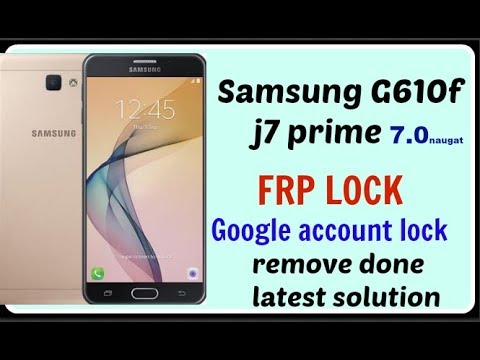

Read More:
Samsung J7 Prime Google Account Bypass 2018
Conclusion:
Android developers are keenly working towards improving the Android app, make it more secure to protect user’s data and reduce critics on security issues and safety. Any FRP unlock method available to the public to bypass Google account may work today but might not work tomorrow. There will be other security measures developed by then.
If you’re unable to bypass Factory Reset Protection on your device then, Downgrade the Android version on your Android device. The methods released work on Android 5.0 and 5.1.1, 6.0 and 6.1.1 Marshmallow, and even Nougat 7.0. Once downgraded to a lower version, the method will work for you.
So, if it is possible for you to downgrade then go ahead and do it. Follow our download link to downgrade and remove the FRP from your Android device using the “Samsung bypass google verify.apk”.