Samsung J701F U5 frp reset file; Tutorial Go Back. Samsung J701F U5 frp reset file. COMBINATION File SM-J701F. Samsung Firmware SM-G532F/DS. Bypass frp samsung j4 sm-j400f/ds 2018 Pada tutorial video dibawah ini untuk mengaktifin talkback kami menggunakan menu accessibility. Kurang lebih cara nya sama saja, selama masih bisa akses talkback untuk samasung seri J bisa coba gunakan metode seperti video dibawah ini, semoga sukses. Cara Remove FRP Samsung J7 Core SM-J701F/DS 100% Tested cara bypass akun google samsung j7 core, bypass samsung j7 core tanpa pc, buka akun google samsung j7 core, cara bypass j7 core, frp samsung j701f, adb frp samsung j7 core, frp j701f, cara buka akun google samsung j7 core Baca juga: Cara Remove FRP Samsung J1 Ace SM-J111F/DS Yang Sulit diastasi Cara Mudah Remove FRP Smartphone Mediatek.
Hello, friends in this post I will show how to unlock FRP lock/google account lock in Samsung j7 nxt(J701f). Many users are searching for this solution because the calculator method does not work in this model to enable ADB mode. Samsung blocks drparser mode in FRP locked phones in there new security patch of Android 7.0.
In this post, we will post-process to unlock FRP lock in Samsung j701f latest build. This solution will work in February 2018 patch also.
To enable ADB mode in j701f you have to flash this small size boot.tar file with Odin (not full combination file and full flash file after unlock.). After flash ADB mode will be enabled 100%. Then perform unlock operation with free Samsung FRP unlock tool by technocare. no need any professional tool or box. This tool is free and very handy to perform FRP unlock operation in j701f and all other Samsung phones.
Note- Some times phone restarts on logo or hangs on logo after flash boot file then just hard reset(wipe data) your phone with recovery mode(volume up+home+power) and phones go to normal mode …NO NEED TO FULL FLASH AFTER WRITING THIS BOOT FILE
PROCESS-
- Download FRP pack for Samsung j701f-2018
- Then extract downloaded folder anywhere on pc
- Connect phone into Odin mode to USB and open Odin tool
- In ap section choose Eng boot file
- Press start and all are done. phone reboot and ADB mode will be enabled.
- Open FRP tool and double click on samasung_frp_by_technocare.exe
- Enter password – technocare
- Allow USB debugging into phones screen
- all done. make setup again FRP lock will be removed now
- Go to phone settings and reset the phone to factory setting manually..
- Now enjoy easy FRP unlocking in Samsung j7 nxt all versions ..
If tool not works try this ADB_FRP_TOOL_BY_TECHNOCARE
!!!! feel free to comment here if you have any query regarding this post !!!!
HOW TO INSTALL SAMSUNG GALAXY J7 NXT SM-J701f/ds U8 9.0 FIRMWARE ROM.
On This Page Download Samsung Galaxy J7 NXT SM-J701f/Ds firmware Rom Flash File from the direct link here. And follow the flashing instructions to learn how to flash stock Rom and firmware. If you notice the link given on the link below or not working, post it in the comments section so that we fix and update.
The firmware or flash file is an OS that runs your Samsung device,Yes, it’s like our PC’s Windows operating system.It’s a software and your device is dead without it.Remember, your device Galaxy J7 NXT SM-J701f is body but firmware life. Your phone can be any Android version Exm- (4.2.2= Jelly Bean),(4.4.4= kitkat),(5.0/5.1.1=lollipop),(6.0/6.0.1= marshmallow),(7.0/7.1= nougat),(8.1.0/8.1.1= Oreo),(9.= Pie). Now Download your choice android version Stock firmware Rom.
SAMSUNG GALAXY UPDATE.
For the first time, Samsung has released the second major OS upgrade for a mainstream Galaxy J series phone. The samsung j701f u8 9.0 firmware ) is also getting over for some time, and it seems like there have been updates in some countries in the last few days. Samsung’s official road map Samsung subscribers updated the application updates. Samsung Galaxy Update. 6.0/6.0.1= marshmallow),(7.0/7.1= nougat),(8.1.0/8.1.1= Oreo),(9.= Pie).
People of India or many countries download the Samsung Galaxy J7 NXT SM-J701f Update Stock Firmware Rom. Firmwarefile.com and SamMobile.com sites offer very low download speeds for free members. So many people find Google Drive links to download. The reason many people prefer to download from Google Drive. Because, Samsung SM-J701F Software Update and Firmware Flash File Google Drive has a lot of downloading speeds.
WHAT IS BUILD NUMBER

version of a program that is a build, in context of programming. As a rule, a build is a pre-release version and is marked by a build number instead of a release number. Repetition (Repeat) Build is an important part of the development process. Build number very important for your device. Before flashing China phone, the build number should match,Otherwise your device will look damaged.
SAMSUNG GALAXY J7 NXT SM-J701f/DS FIRMWARE DOWNLOAD.

Firmware Version: J701FDDU8CSK4
Country:- India
Model:- Galaxy Sm-J701F/DS
Model name:- J7 NXT
Android Version:- 9.0 Pie
Upload :- Google Drive
Rom Size:- 2.4 GB
Samsung J701f Ds Frp Combination File
SAMSUNG GALAXY J7 NXT SM-J701f Root File Download
Download Samsung Flash Tool
Samsung USB Driver Download
Download Samsung ADB Driver
Read More:- Samsung Galaxy J7 SM-J710Fn Update Firmware
HOW TO Samsung j701f u8 9.0 firmware UPDATE STEP BY STEP:
Samsung J701f/ds Frp
1.At the first step, extract and unzip the downloaded firmware files on your Windows Laptop or PC.
2.Double Click on Odin flash tool, (Right click on Run as Administrator).
3.Boot into your Samsung device download mode. Power off the your device then press and hold “Power button, Home button and Volume down button” together for about 5 – 9 seconds.
4.press the “Volume Up” key to navigate to Odin Download mode.The window will change to another one that displaying “Downloading” and “Do not turn off target!!”.
5.Connect your smart mobile device to the computer using a Good USB cable. The flash tool will detect your device automatically and will display a message as added in the left lower white In the area.
6.Click on “PDA” or “AP” button.
7.Select firmware file “Start” button to continue the procedure. Do not disconnect or operate device while process.
8.After flashing successful, this tool will display you a green color button as “Pass”. This message may depend on your application edition.
README ONEC.
Samsung J701f/ds Frp File
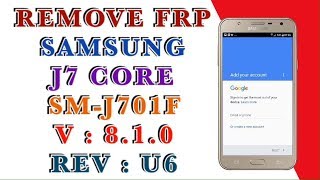
Back Up Data: If you’re flashing new firmware files on your smartphone then you have to backup your data like as: image, music, videos, documents and so on. But sometimes you need to restore the contacts and applications from your backup.