Samsung FRP Unlock Tool Pro Odin Method: Step# 1: Go to SAMMOBILE from your PC and login with your account, If you don’t have any account so make a new one. Then type your phone model on the search bar. Step# 2: Select your phone model Samsung J700F/00H/00M J710K, J710MN, J710FN, J710GN then click on search. Instant Samsung Google FRP Unlock / Account Removal Service for Galaxy Note 20, S21, S20, Note 10, S10, S9, Note 9, S8 & ANY Other Model This is one of the reasons why this lock so important. So, if your handset gets stolen, there’s no need to worry about your personal information.
Summary
FRP lock on Android phone, for iOS device, FRP lock is the same as iCloud activation lock, you should enter Android account-Google account on Android phone to unlock FRP on Android phone. But when you forgot Google account and password, turn to FRP unlocker-EelPhone Google Account Removal, which is designed to unlock FRP lock on Android phone.
Different from Android screen lock-locked by password/pin/pattern/fingerprint, FRP lock is locked by Google account band password. And Android screen locked can be unlocked by factory reset, but FRP starts after a factory reset if find my device on Android was enabled before factory reset. It's another way to prevent Android phone data from being used after stolen. For an Android phone owner, it's safer when FRP lock effectively on Android phone.
Samsung S7262 Frp Unlock Software
But, for Android phone owner, when they forgot FRP lock account and password, how can they unlock FRP? Google FRP unlock without Google account and password need the FRP unlocker-EelPhone Google Account Removal, but the limitation is the data loss after the FRP unlock.Part 1: FRP Unlock Without One Penny
For Android phone owner, they can unlock FRP lock without losing data, just enter Google account and password to unlock FRP on Android phone. The FRP lock account is one Google account, which was set as the phone account, go to Settings, on the top of settings, it's Android phone account, click on it, and on the page, you can see one Google Gmail account, it's the FRP lock account.
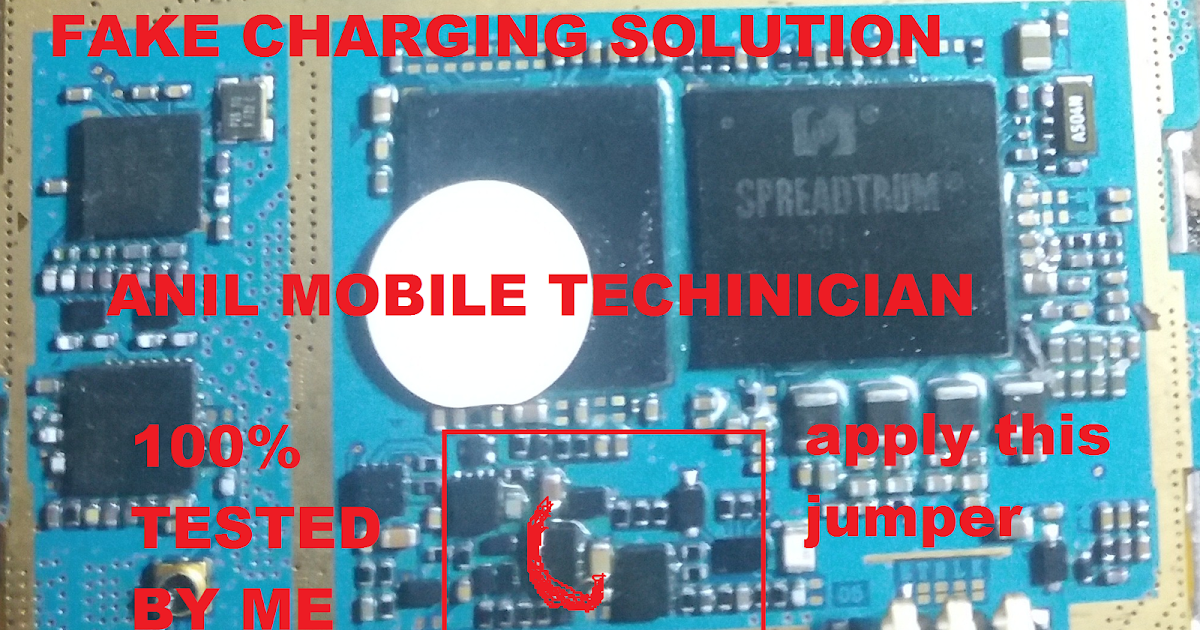 Enter the Google account and password on the corresponding box, and click on sign in to unlock FRP lock.
Enter the Google account and password on the corresponding box, and click on sign in to unlock FRP lock. In fact, when FRP lock appears on Android phone, all data on Android phone was erased, because it's an abnormal factory reset of Android phone make Android phone locked by FRP. After force factory reset on Android phone, all data was erased then. So when got the Android phone with FRP lock, the free and the quickest method to unlock FRP is original Google account and password.
So, it's better to find out the Google account and password, ask the owner or the seller to provide Google account and password, then paste the account and password to unlock FRP lock on Android phone. Or you have the receipt of Android phone, go to Android service to unlock FRP lock, but it depends on each Android phone service.
 In the case that you forgot FRP lock account and password, the last hope is FRP unlock service. Try the last hope to Google FRP unlock-EelPhone Google Account Removal.
In the case that you forgot FRP lock account and password, the last hope is FRP unlock service. Try the last hope to Google FRP unlock-EelPhone Google Account Removal.Part 2: FRP Unlock APK-EelPhone Google Account Removal
Fast unlocker FRP bypass APK-EelPhone Google Account Removal, without Google account and password, turn to the FRP unlocker.
Step 1: Free download FRP unlock tool-EelPhone Google Account Removal, make it work after the installation on computer, two feathers on EelPhone, click on Remove Google Lock feather to unlock FRP.
Step 2: Warning on the interface, only the FRP locked phone can be linked to the computer, and the WIFI connection is necessary for the following steps. You should keep connection once FRP locked phone connected to the FRP unlocker. Then click on Nextto switch to the next page.
Step 3:The removal will scan out detailed model information when FRP locked phone linked to the tool with success, if your phone is available on the tool, you can click on Start button to go on.
Step 4: Once clicked on the Start button, the FRP unlocker will send the instruction to your phone, so keep connection is very important.
Step 5: Follow the guide on the FRP unlocker to download and install the apk on FRP locked phone, the apk is distinguished by the model information, so the correct model information is important.
Step 6: Once the apk document was installed on your FRP locked phone, the FRP locked phone will jump to the settings interface, the guide on the unlocker is for PIN windows enabling.
Step 7: At last, you'll be guided to set up one new pattern, restart FRP locked phone, the interface of the phone is pattern, use the new pattern to unlock FRP lock on the phone.
Samsung S7262 Frp Unlock Tool
All steps will appear on the FRP unlocker and follow the guide on the FRP unlocker. It's easy to unlock FRP lock on Android phone. From all above, the quickest method is still Google account and password, part 2 is the last hope to unlock FRP on Android phone with ease.Alex Scott

This article was updated on 31 March, 2021