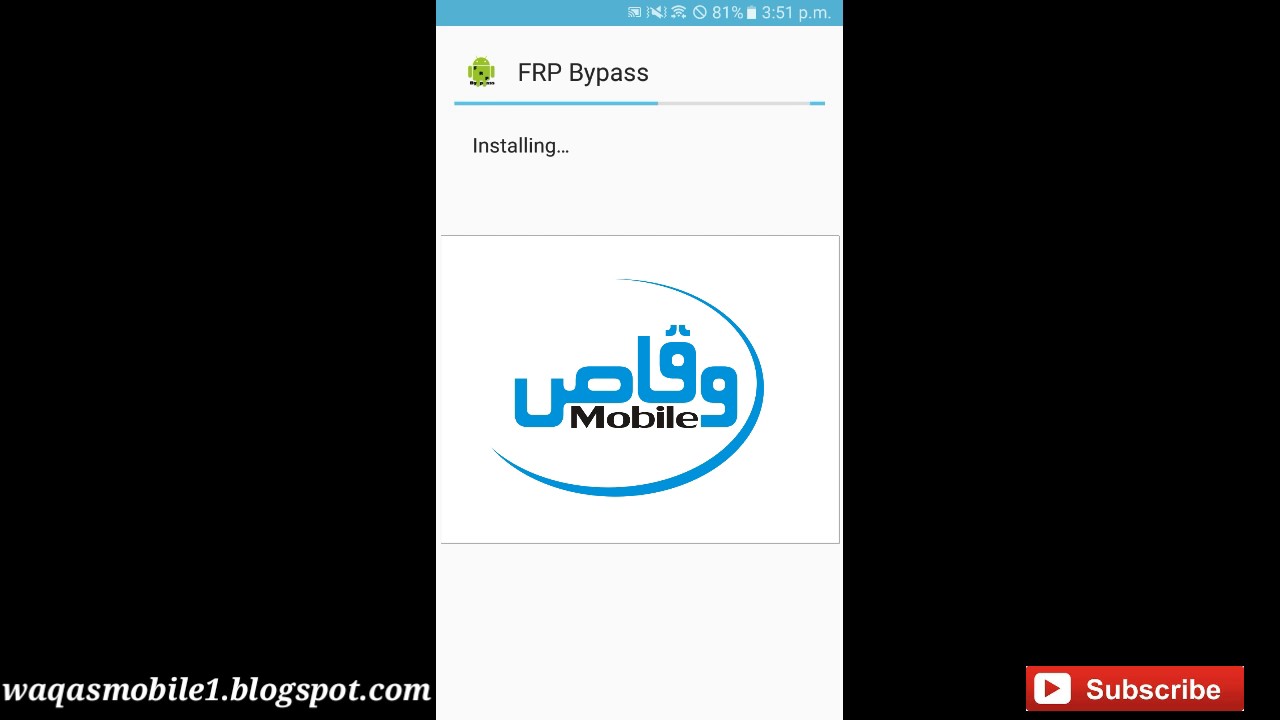What is FRP Lock / Google Account Lock?
Individuals may often wonder of how to bypass FRP lock Samsung Galaxy S7 in the best way. There are quite a few methods that enable the users of the device to skip the FRP but what they want is to find the most efficient solution, which is not complex and its functionality stands second to none.
Now every Samsung mobile phone user faces a common problem FRP lock / Google Account lock. Generally, this kind of problem is seen when mobile hard reset/factory reset. But we don’t know what is FRP lock? or how to remove FRP lock?. FRP meaning is “Factory Reset Protection”. Recently Android developer increases security system their latest Android OS Marshmallow and Nougat same like as Apple cloud lock.
Generally, if we face such problems, such as mobile phone hang problem, automatic android apps download, internet connection problem, pattern lock, the user password is forgotten etc. we know that hard reset or factory reset is the solution of this kind of problem. But now if your hard reset or factory reset your cell phone then you will be facing an FRP lock problem. Ok, FRP lock, not a big problem, if you carefully read our method you can bypass your Samsung FRP lock without PC and without any cost. See below our Samsung google account lock solution.
You May Also Like
How To Bypass Samsung FRP Lock / Google Account Lock Without PC
Step 1: First Turn ON your Samsung phone and select your language.
Step 2: Now Turn ON WiFi and connect to a WiFi network.
Step 3: After connecting Wifi network tap on Next button, again tap Next button. Now, wait few seconds for Google account Sing In option.
Step 4: Now press 3 times Home button for enabling Voice to Text option.
Step 5: After enabling Voice to Text option draw “L” on your smartphone screen. After drawing you see on your mobile screen some options. In this several options double tap on Text-to-Speech settings option.
Step 6: Now disable Voice to Text option by pressing 3 times Home button.
Step 7: Tap on the back icon 3 times, after that, you will be entered in your phone settings.
Step 8: Now Scroll up and go to User Manual option. Here you see an internet browser is open.
Step 9: Type “Samsung Galaxy Apps” on the browser URL box and then tap Go. Now find this link: http://www.samsung.com/levant/apps/mobile/galaxyapps/ and go to this the website. After entering the website tap on Samsung Galaxy Apps logo.
Step 10: Now you go to the Samsung official Android apps website. Here search UC Browser and then tap on download icon. After taping on download icon you need a Samsung Account. If you already have Samsung account then enter your ID and Password, otherwise, create a new Samsung Account. Wait few seconds for downloading UC Browser APK.
Step 11: After download UC browser tap on play icon and install it.
Step 12: After installing UC Browser Type on the URL box this link: mobilehardreset.com/samsung-frp-lock-bypass/ after entering the website download below 2 Android apps.
Step 13: After download android apps go to UC browser download option and install 1st apps “Android 6 Google Account Manager.apk” and then install 2nd apps FRP Bypass. After installing second app tap on the open button.
(Note: When you try to install this kind of unknown source apps, You have to Turn ON the Unknown Source option)
Step 14: After open FRP Bypass apps, you see Retype Password Page. Here tap on the 3 dot icon from your phone top right corner and then click on Browser sign-in option.
Step 15: Here type on your Google Account ID and password if you have, otherwise create a new Google Account. After successfully Sign In Google Account restart your Samsung phone.
Step 16: After Turn ON your phone, As usual, setting your Samsung phone.
Samsung bypass google verify apk download now to remove FRP lock from your android device with using some easy steps. To protect Android phones, Google introduced Android Lollipop version 5.1 with a new security patched known as Factory Reset Protection (FRP). In order to protect user’s private data in case the device is stolen or lost.
FRP lock is a security mechanism designed to ensure nobody can factory reset the phone if lost or has been stolen. Many manufacturing companies have included this security feature in the mobile device to protect user’s data and discourage thieves from resetting it once stolen.
A number of Android users can also face the challenge after unlocking the device. Because they have forgotten the Google account email or password login details. To unlock the phone instantly, they need a Samsung bypass google verify APK to remove the previous synced Google account from the device.
Working of Samsung Bypass Google Verify apk:
When FRP lock is enabled on a device, you need to provide account’s username and password. The details of the last Google account you used to login to this device.
This can be difficult if you’re using a second-hand phone or if you forgot the login details of Google account. But there are a number of FRP bypass methods posted for Android devices to remove FRP from the smartphone or tablet.
The bypass FRP lock methods are based on the “Samsung bypass google verify apk” file or Gmail bypass APK file. That helps you to get into the device Settings and delete the previous phone data and Google account login details.
Best method to bypass FRP lock:
After deleting the details you can set up the phone as new. There may be a number of random workaround on the Internet but they tend to get patched immediately they are discovered by Google.
You can also deactivate the security lock using the FRP bypass application. Disabling FRP is easy although there is nothing to remind you to do it when you’re deleting the phone’s data.
The goal of any user is to see a reminder about FRP lock when resetting, just like you get a reminder when you’re about to lose an account or data. Until then, it’s up to you to remember to disable it when you want to send it someone else.
Unlock FRP from any Android device:
If you’re reading this post, you have probably locked your device and wondering how to unlock it. You can bypass FRP security feature using Samsung bypass Google verify APK file. This file will also help to unlock FRP from Samsung Galaxy, LG, Google Pixel, Huawei, Alcatel, Motorola, Sony Xperia and other Android devices.
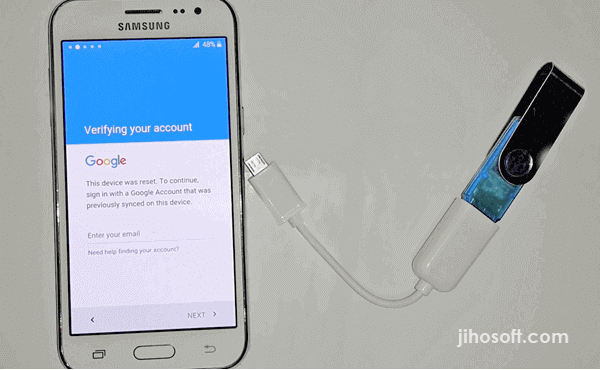
File Information
| File Name: | Samsung bypass google verify APK |
|---|---|
| Alternative File Name: | Samsung bypass apk |
| File Size: | 56.7 KB |
| File Type: | Application/Octet-stream |
| File Extension: | Apk |
| Uploaded on: | 2017-10-16 14:25:54 |
| Downloads: | 10574 |
Steps:
Frp Bypass Apk 2018 Samsung Tv
- Connect your phone to Wi-Fi network.
- Download the Samsung bypass Google verify APK.
- After downloading this application, locate the file and Install to your phone
- After successful installation of the application, follow the step-by-step guide on how to bypass Google account using this application you’ve just installed. Do you have difficulties downloading the APK or bypassing the Google account? Let us know through the comment section.
- Reset the phone as new and begin using it.

Read More:
Conclusion:
Frp Bypass Apk 2018 Samsung Watch
Android developers are keenly working towards improving the Android app, make it more secure to protect user’s data and reduce critics on security issues and safety. Any FRP unlock method available to the public to bypass Google account may work today but might not work tomorrow. There will be other security measures developed by then.
If you’re unable to bypass Factory Reset Protection on your device then, Downgrade the Android version on your Android device. The methods released work on Android 5.0 and 5.1.1, 6.0 and 6.1.1 Marshmallow, and even Nougat 7.0. Once downgraded to a lower version, the method will work for you.
So, if it is possible for you to downgrade then go ahead and do it. Follow our download link to downgrade and remove the FRP from your Android device using the “Samsung bypass google verify.apk”.